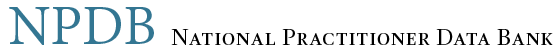How do I modify a report?
You can modify a report by reporting a revision to action, correcting the report, voiding the report, or notifying the NPDB that the action is on appeal.
To modify a report:
- Sign into your NPDB account.
- Select Report.
- Enter the name of the subject of the report and select search.
- Select the subject of the report.
- Select the report that you need to modify and select Continue.
- Depending on what type of report you have submitted you may see the following options. Select the appropriate option to modify a report:
- Report a revision to the action: Submit a related action that modifies the action in the report (e.g., a license reinstatement)
- Correct it: Fix information that is wrong or missing
- Void it: The report was submitted in error, the action did not meet the requirements to be reported to the NPDB or it was overturned on appeal
- Notify the NPDB that the action is on appeal: An appeal is in progress
- The NPDB sends a notification to the subject of the report and a copy of the report to all queriers who received the previous version of the report within the past 3 years.
Note: Medical malpractice reports can only be modified with a correction or void.
 An official website of the United States government.
An official website of the United States government.